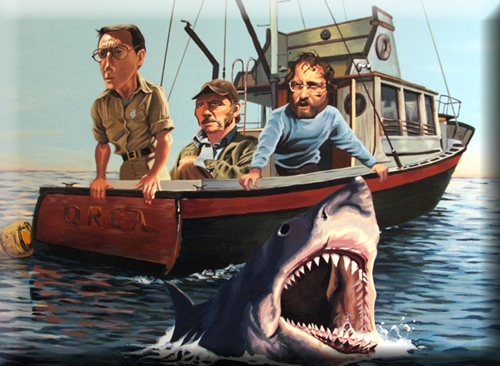Join me as I embark on this new blog series. Even if you're not a writer, feel free to read it for the entertainment value (if there is any, LOL). And, please, share it with the writers in your life. My goal is to write a bi-weekly blog, because, you know, I have nothing else on my plate (LMAO). Let's see how long it lasts.
Just above this page, on my Google Chrome bookmarks bar, in the folder titled Writing Stuff, I have a plethora of saved sites. In the effort not to overwhelm, I'll only share a few things of value. We'll start with my preferred piece of technology.
Believe me, I am no tech guru--I like things to be straight forward and easy to use--so when it comes to the process of writing, I use a popular software application called Scrivener. Disclaimer: I am, in no way, receiving a kickback for saying any of this. I know there are other programs out there, and although I know very little about them, I still think Scrivener is THE best program (for me).
My WIP (work-in-progress) - in the "Binder" my chapters and items I will weave back into my story. On the right is a corner of the actual document.
Scrivener is a word processing management system that helps organize whole documents, notes, research, characters, pictures, audio, webpages, and more. It offers templates for fiction and non-fiction manuscripts, as well as screenplays. There are PC and Mac versions plus you have the ability to "compile" documents into Word, PDF, etc.
In Scrivener, I separate all of my acts into folders and my scenes into documents. I have a bio, including a picture, for each character. I save things I cut out that I might want to use later in separate documents. I have barely dived into some of the more advanced features but the way I use it works for me. While Scrivener has great support and tutorial videos, I chose to purchase a course called Learn Scrivener Fast. It's pricey but worth it, thanks to the short videos showing you tips and tricks so you can become a more efficient writer.
So, now that you have something to "write with," what about that idea that's been scratching the inside of your brain? How do you organize it so that it works?
One of my favorite books is Save The Cat!--Blake Snyder's resource for writing screenplays. His book provides writers with the structure for the Hero's Journey.
On the Save The Cat! website, popular movies are explored using templates known as Beat Sheets. In the Beat Sheet for the movie Jaws, we follow the plot points from the set-up to the final image, each "beat" moving the story forward. This template is easily transferred to fiction writing. While there are some catch-phrases used in Save The Cat!, such as "Catalyst," "Fun & Games.," "Bad Guys Move In," "All is Lost," and "Dark Night of the Soul," it pretty much follows what writers call the Story Arc.
In my current WIP, I have approximately 40 scenes written. I believe I write good scenes, and even dialogue, but, it's the connecting of the dots and moving the story along, building the tension, giving the reader a need to keep reading, that I need help with. Following the Save The Cat! template, I can reorder these scenes, rewrite them, add that tension or completely delete scenes and chapters if they're not working. I would suggest writers start with the beat sheet and get the bird's eye view of your story before you dive into scenes. But if you're like me and you just write until you run out of steam (or ideas), then go back and fix everything, this method can still be helpful.
This is where Scrivener and Save The Cat! work so well together. Instead of cutting and pasting huge chunks of text, you can simply move them in the "Binder" and then revise accordingly.
Hopefully these are a few things that might prove helpful to you. I can always be reached to provide better understanding of the above via kelly@kellduffwrites.com.
P.S. Not all of my blogs will be about writing resources. I have blogs coming up on attending conferences, the writing process, finding ideas, and one called "What The Hell Am I Doing?!?!"